About the API
Intended use

The RSA Case Management API allows your app users to request roadside assistance (RSA) by creating a new assistance case.
This API provides an easy and reliable way to specify case information about the incident, involved persons and vehicles so that your client can receive the appropriate roadside assistance, and continue their journey.
The API lets your app create RSA case in two modes:
| Synchronous | The API allows to request case creation and receive the case number right after the case is created. However, the response times are longer. |
| Asynchronous | The API allows to have minimum response time when creating a case. However, the case number is not created immediately and has to be requested at later time. |
Please refer to the Context page for more details, and view the API workflow to learn more about the API features.
The API is specific for Roadside Assistance line of business. It can be used only to create assistance cases of the “Vehicle Assistance” category.
This API can be used by a variety of business partners distributing vehicle insurance. Alternatively, if you keep a beneficiary database on Allianz Partners servers, you can consider using RSA Case Management API (for Verified Beneficiaries) instead.
The API provides case creation process in both synchronous or asynchronous modes, so you can choose one of them depending on preferences in terms of response time and data needs.
This is the standard version of the API, which meets the needs of most business partners. It can be consumed by a variety of web, mobile and desktop apps intended for individual consumers.

This API has been developed with the world’s leading, widely accepted technologies.
The API follows the REST architectural style. It relies on HTTP as the communication protocol and applies JSON as the data format of both requests and responses.
The API design complies with the RESTful resource naming convention. The API design is defined in the OpenAPI specification language v.3.0, and distributed as JSON or YAML-formatted files.
The access to the API is secured under OAuth 2.0 authorization protocol with the client credentials grant.
The API can be called from any platform and in any programming language.
Follow these simple steps to get access and test the API:
1) Go to your Apps page, and add a new app.
2) When adding the app, check RSA Case Management API (for Non-verified Beneficiaries) on the list to request access. The request will be reviewed and approved.
3) Open the app details, and copy your credentials to send your first API request.
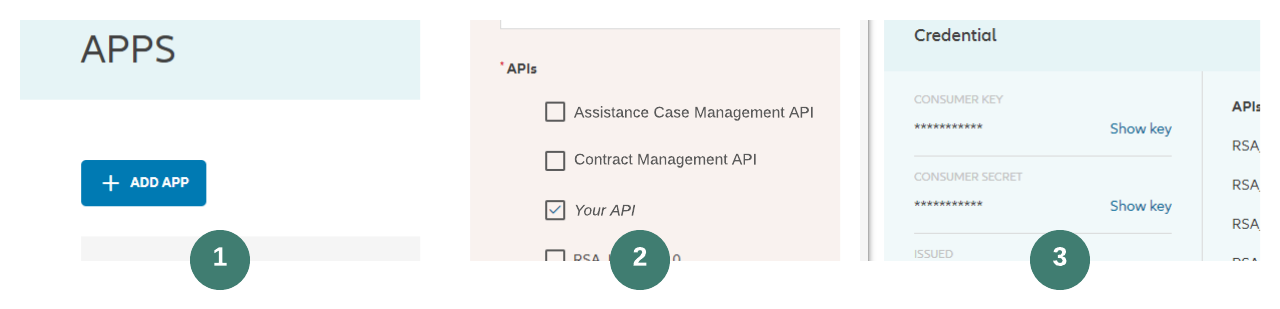
Please check the Get Started page for details on how to consume the API
If you have any questions, please reach out to the development team at allianz-partners.api@allianz.com
Would you like to start developing right now?
Our strength and uniqueness lies in our ability to offer flexible, innovative solutions that go beyond insurance and create long-term value for all stakeholders.
